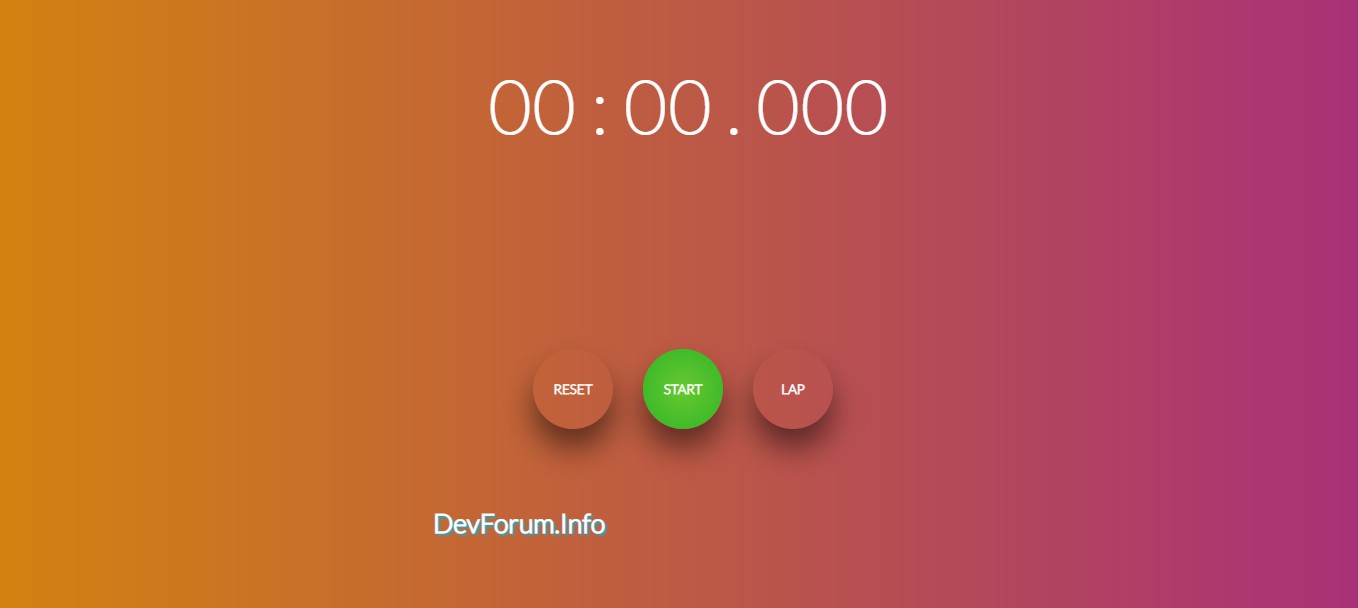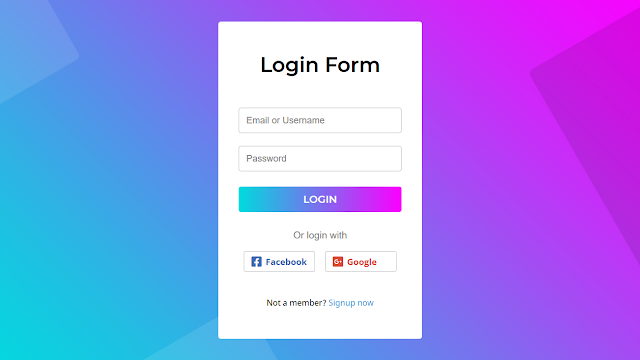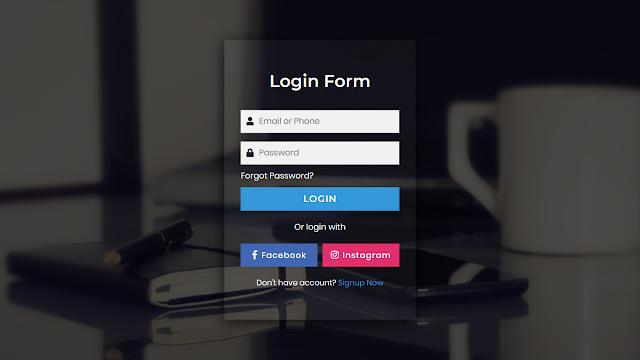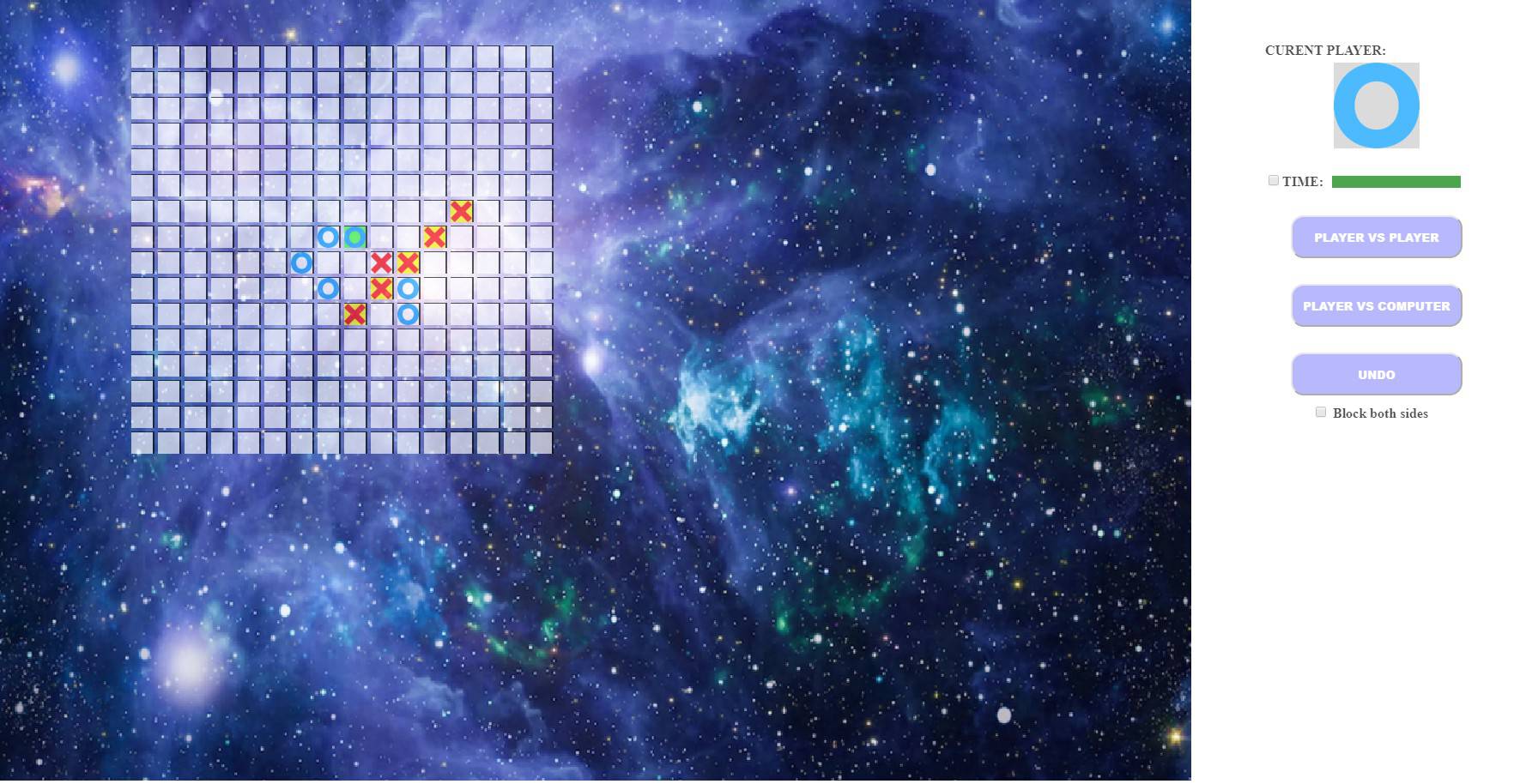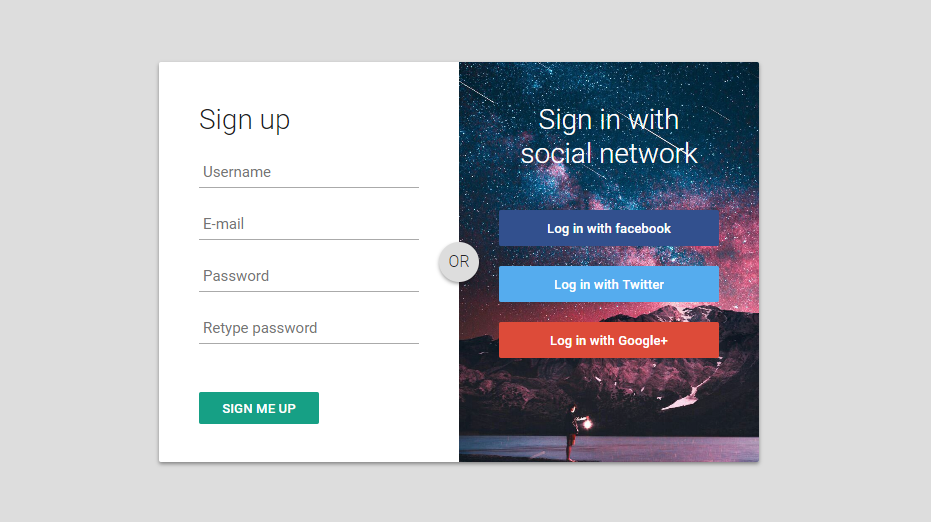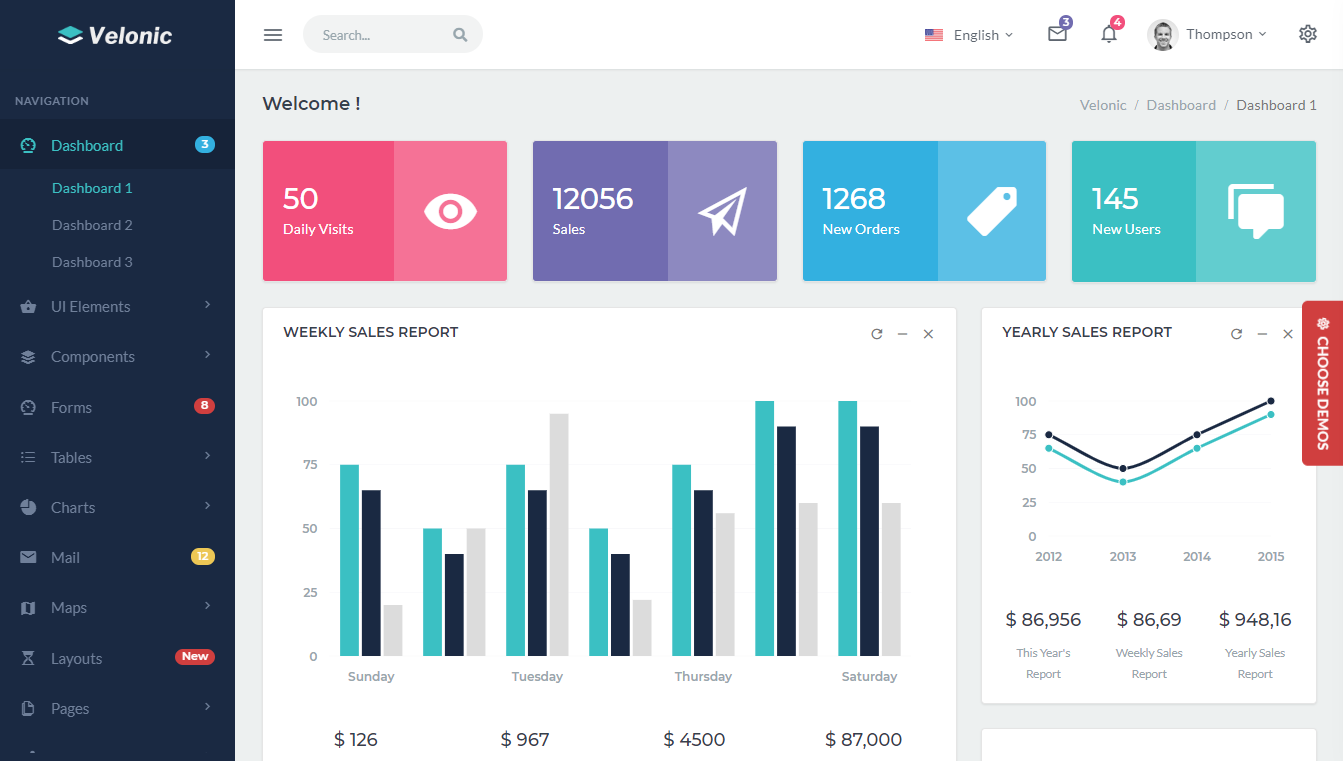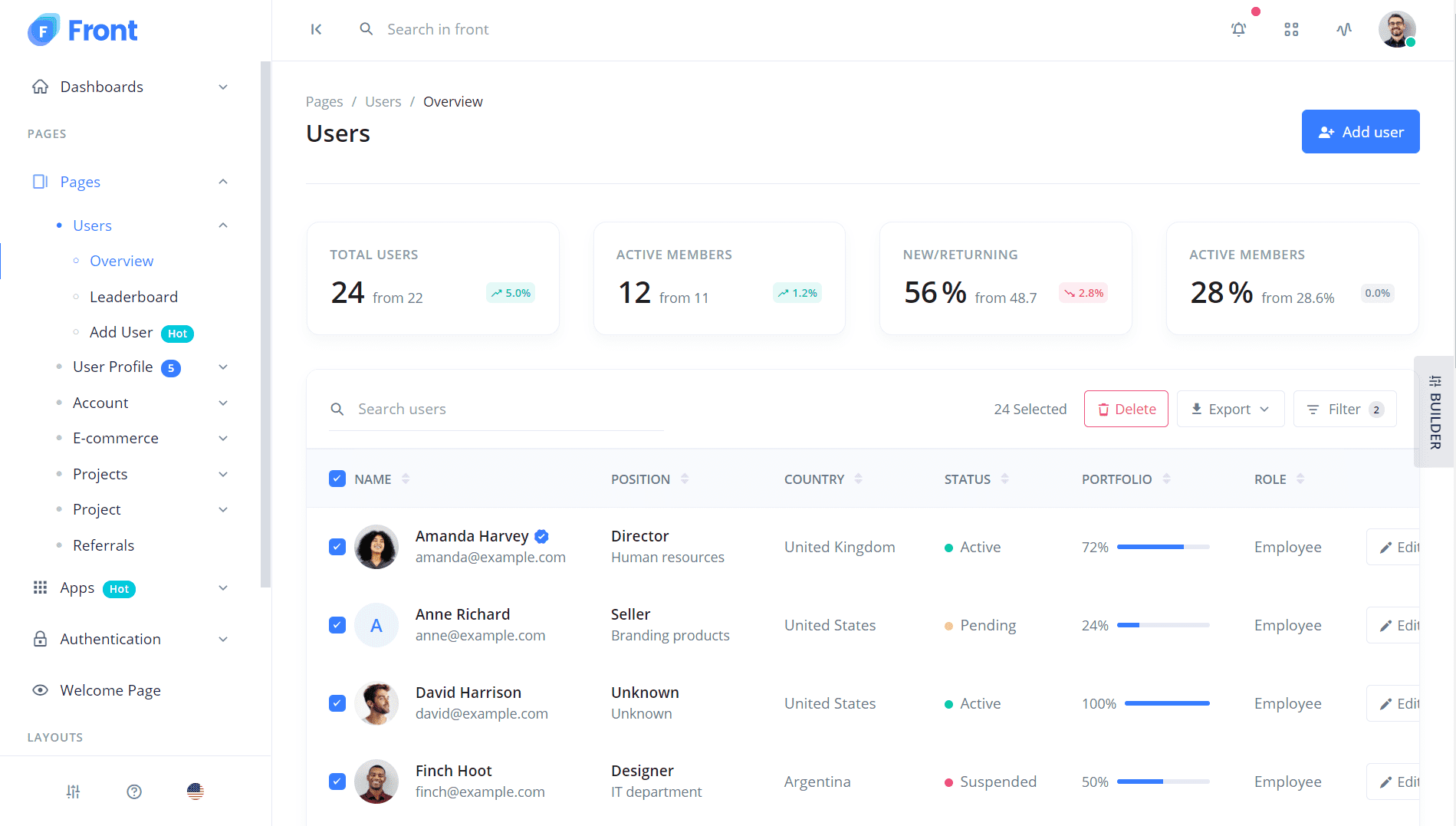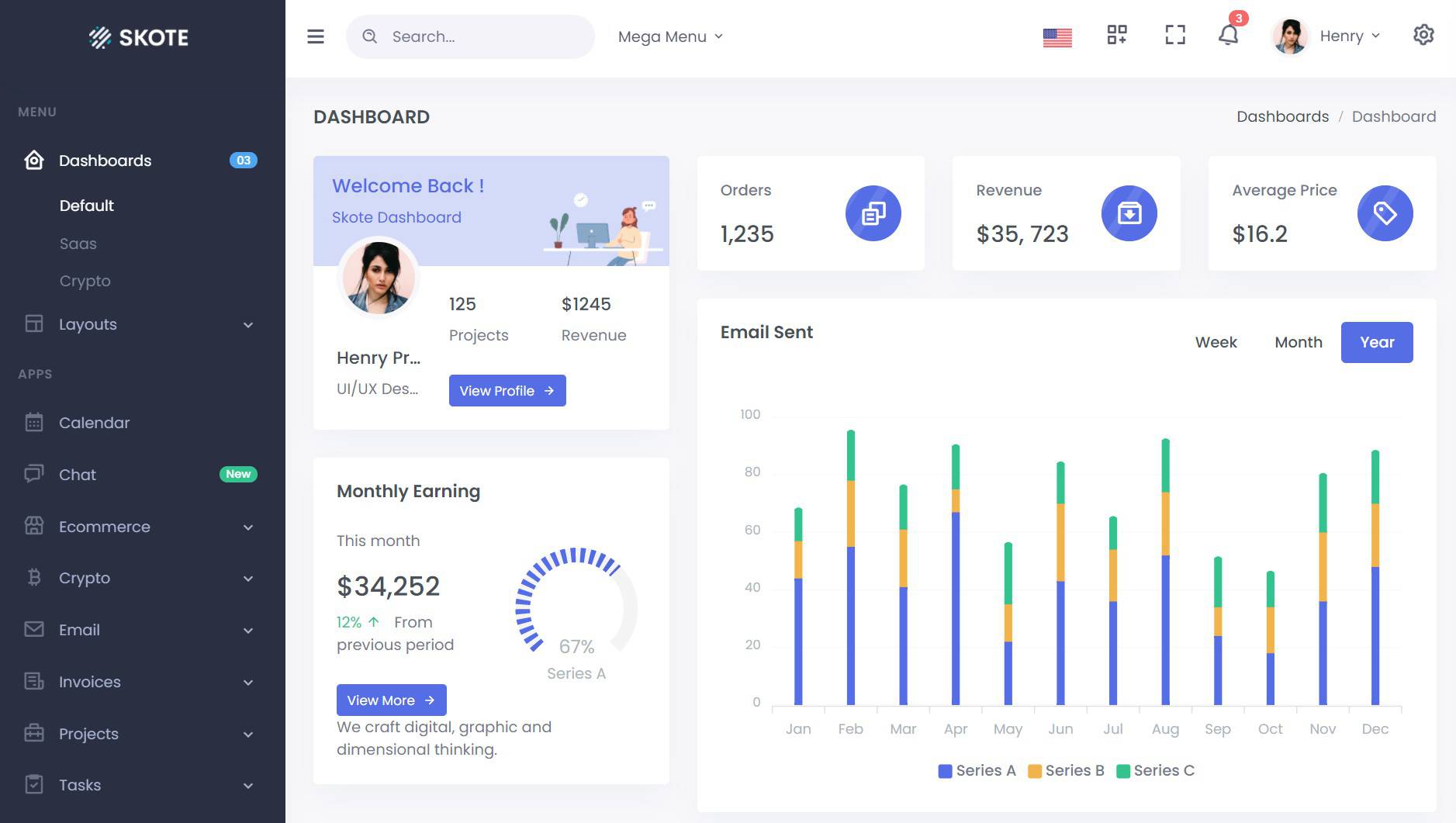Code Badge with HTML and CSS
Chia sẻ
Mẫu code Badge dùng Font Awesome Icons với HTML và CSS
1. HTML
<main class="wrapper">
<article class="badge orange">
<div class="rounded"><i class="fab fa-html5"></i></div>
</article>
<article class="badge blue">
<div class="rounded"><i class="fab fa-css3-alt"></i></div>
</article>
<article class="badge gold">
<div class="rounded"><i class="fab fa-js-square"></i></div>
</article>
<article class="badge red">
<div class="rounded"><i class="fab fa-adobe"></i></div>
</article>
<article class="badge purple">
<div class="rounded"><i class="fab fa-php"></i></div>
</article>
<article class="badge green">
<div class="rounded"><i class="fab fa-node"></i></div>
</article>
<article class="badge crimson">
<div class="rounded"><i class="fab fa-npm"></i></div>
</article>
<article class="badge steel">
<div class="rounded"><i class="fab fa-python"></i></div>
</article>
<article class="badge pink">
<div class="rounded"><i class="fab fa-sass"></i></div>
</article>
<article class="badge rebecca">
<div class="rounded"><i class="fab fa-bootstrap"></i></div>
</article>
<article class="badge gainsboro">
<div class="rounded"><i class="fab fa-java"></i></div>
</article>
</main>2. CSS
@import url('https://cdnjs.cloudflare.com/ajax/libs/font-awesome/5.11.2/css/all.min.css');
/* Base */
* {
box-sizing: border-box;
}
body {
background: darkslategrey;
margin: 2rem 0;
}
/* Headers */
h1, h5, p {
text-align: center;
}
h1 {
color: khaki;
margin-top: 1em;
letter-spacing: 1.4px;
line-height: 1.2;
}
h5 {
color: linen;
}
p {
color: darkgrey;
}
/* Wrapper */
.wrapper {
width: 90%;
max-width: 900px;
margin: 3em auto;
text-align: center;
}
/* Badge */
.badge {
margin: 1.5em 3em;
width: 6.4em;
height: 6.4em;
border-radius: 20%;
display: inline-block;
top: 0;
transition: all 0.2s ease;
box-shadow: 8px 10px 12px 3px rgba(0, 0, 0, 0.43);
}
.rounded {
width: 70px;
height: 70px;
background: white;
position: absolute;
margin: 15px 16px auto;
z-index: 10;
border-radius: 30%;
box-shadow: 8px 8px 8px 2px rgba(0, 0, 0, 0.23);
}
.rounded i.fab {
font-size: 2.6em;
margin-top: 16px;
}
/* Colors */
.blue {
background: dodgerblue;
color: deepskyblue;
}
.orange {
background: darkorange;
color: orange;
}
.gold {
background: gold;
color: gold;
}
.red {
background: red;
color: red;
}
.purple {
background: mediumpurple;
color: slategray;
}
.green {
background: yellowgreen;
color: darkslategray;
}
.crimson {
background: crimson;
color: firebrick;
}
.steel {
background: steelblue;
color: gold;
}
.pink {
background: hotpink;
color: palevioletred;
}
.rebecca {
background: rebeccapurple;
color: rebeccapurple;
}
.gainsboro {
background: gainsboro;
color: orangered;
}3. JAVASCRIPT
Mong bài viết giúp ích được các bạn phần nào trong thiết kế Web. Hãy nhấn nút Chia sẻđể mọi người cùng học hỏi kiến thức mới nhé. Cảm ơn các bạn đã quan tâm Forum.